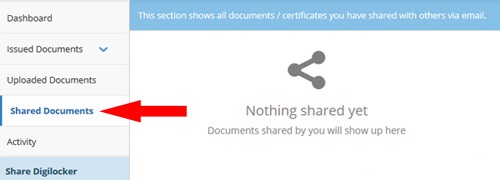DigiLocker App : A Best Way To Share Documents Online
Contents
The easiest way to share documents online is by using a Digilocker App. DigiLocker App or Digilocker official site provides a dedicated personal storage space to each user.
Are you looking for – How Can I Share Digital documents Uploaded In Digilocker App Don’t worry we are here to help you with the simple 7 tips.
Now Sharing becomes much more easier with Digilocker App! The documents which are available in your DigiLocker App / Digilocker official site can also be shared with another person. With the option “share” in Digital Locker, you can share any type of documents like mark sheet, educational certificate, Be Driving License as well as vehicle RC etc.
Now Accessing, Storing, & Sharing Digital Documents Via DigiLocker App Has Become Easy & Convenient.
How To Share Documents Online Through Digilocker App – How To Create Account in Digilocker App
- Visit the official website of Digi Locker (https://digitallocker.gov.in)
- Then login into Digital Locker Account through Sign Button
- Click on the “Upload Documents” to the left side, then it will show the list of all documents which were uploaded or saved in Digi Locker.
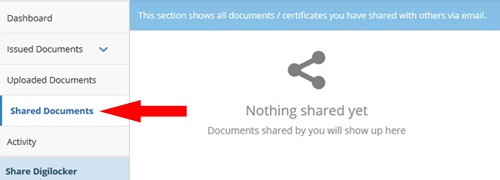
- Click on “Shared” link again any document
- You will get email box, enter the email Id to which you want to share your documents
- Then, click on send That’s it your documents will send to your mail to the person you want to share your document. Hence Digilocker App Is A Best Place To Share Documents Online
Yes, here’s how digilocker app provides a free & secure online document Storage facility for its users. Below is the process to share documents online free via Digilocker App
- Login to your digital locker account

- And then click on “Shared Documents’ option in the left sidebar
- It will show your shared documents in detail, including the document type, name and recipient’s name.
Know more updated details on digilocker app, digilocker download, digital locker details, create digilocker account, digital locker online etc
Also Read: How To Get CBSE mark sheet from DigiLocker